Hi, Sarah here from Simple Online Solutions.
As a Love Reflexology Directory member I recently did a Facebook Live in the Love Reflexology Facebook Group – “Five Things Your Reflexology Website Must Have”. If you are a member of the community you can watch the live replay here.
I thought I would just share my top five tips in this article;
1. Add a Simple Description of What you Do – Above the Fold
When visitors arrive at your website you have approx. 5 seconds to capture their attention, and for them to make the decision, “Yes this website is what I’m looking for,” or “No it’s not,” and they click away.
Therefore, it is important to make sure that what you have on your website above the fold – or at the top – appeals to them.
Above the fold simply means the area that visitors see before they scroll down on their laptop, tablet or mobile.
Having a sentence or two describing what you do and who you do it for – maybe with the outcome you offer – gives them that information straight away.
As an example, I have looked at the website for Gousto.
At the top of its website its description says, “Endless choice in a recipe box. Over 50 recipes every week,” so you easily know what they are offering.
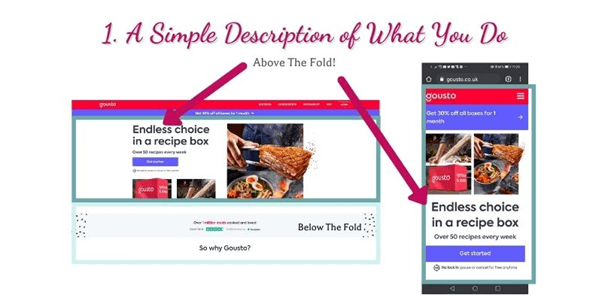
Top Tip: Make sure you check your website on different devices if you can, to make sure it still looks good whether it’s a laptop, tablet or mobile.
2. An Easy to Navigate Menu
Having a menu at the top of your website with choices of things your visitor would want to see, is a good way to make for a good user experience.
People don’t want to have to hunt for whatever they are looking for, so keeping your menu simple and visitor-friendly is key.
Try and keep the options to around 4-5 menu choices to avoid overwhelming your visitors. If you have lots of options available to them, one way to get around this is to put them into sub-menus.
Another option is to put other menu choices in your footer menu, or a secondary menu if your website theme/template allows – like Gousto has.
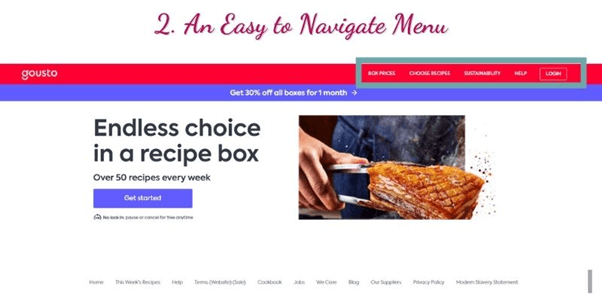
3. Easy to Find Contact Details
If someone wants to contact you directly, whether it’s to book an appointment, ask advice or to buy a gift voucher, make sure that they can find your contact details easily.
A great way of doing this is to put all of your contact details on a ‘Contact Me’ page.
Include all the ways you want them to be able to get in touch with you: your landline phone number; your mobile number; your email; your address; your social media links, and having a contact form available can make it an easy way for your visitors to get in touch.
Now in the example I’m using of Gousto, they haven’t got a ‘Contact Me’ page listed on the main menu, and in fact it took me 6 mouse clicks, a search bar and lots of scrolling to find their contact details.
Very frustrating!
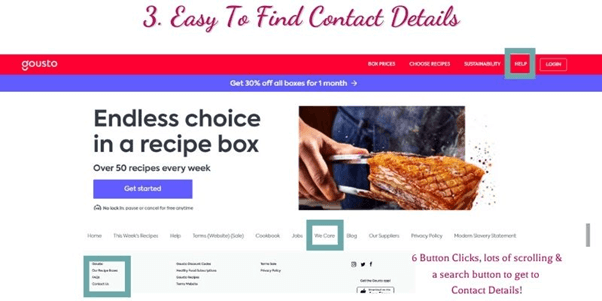
4. Add a Clear Call To Action (CTA)
When someone lands on your website, make it easy to direct them to wherever you want them to go next.
If you work on the basis that you are the expert and you are guiding your visitors along their customer journey with you, what would be the logical next step to take?
Having a CTA button on your homepage – above the fold – directing them to take the next step you want them to take, helps them to decide what to do next.
Your button may say ‘Contact Me,’ ‘Learn More’ or ‘Buy Now’. There are so many actions you can ask them to take.
Make your CTA button a different colour from the rest of your website in order to make it stand out, and don’t forget to make sure the link works!
Gousto has used its brand colour purple with a ‘Get Started’ button right at the top of its homepage, and if you are already a customer, it has the login button outlined to make it easier to see.
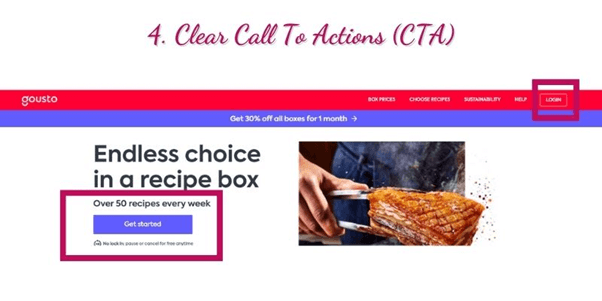
5. Up-to-Date Content
When someone is visiting your website they can do so 24 hours a day, 365 days a year, so you want it to be an accurate representation of you and your business.
Lots of people create their website and then don’t touch it again for ages and ages, so the information you have there may not be relevant any more.
Have a look to see if the content you have on each page is still up-to-date.
Have you completed any more courses you need to let people know about?
Have you specialised in a particular subject?
If you have text that says “I qualified 2 years ago,” is that still accurate, or would it be better to say “I qualified in 2018”.
Is your ‘About Me’ photo up-to-date, or have you changed how you look since the last one was uploaded? Maybe you’ve changed your hair, your style, or your uniform. Take new photographs if needs be and upload them, so that when people meet you face-to-face you look like you do in the image.
Are your contact details up-to-date? Is your mobile number still the same, is your email address the same one? Are you still working from the same location?
Make sure your photos are up-to-date – and seasonal if appropriate. If you offer special offers or products, are you changing your photos regularly to keep up with the seasons and special events? Think Valentine’s Day, Mother’s Day, Christmas, and Easter.
Are your reviews and testimonials up-to-date? It may be a lovely review, but if it’s dated 2015 it may make your visitor think you’re not still trading.
And lastly, as a bonus tip…
Legal Requirements
You are legally required to have a Privacy Policy and Cookie Policy link displayed on your website – generally this is found in the footer menu – that tells your visitors what information you collect from them (if any) and what cookies you use on your website.
There are many websites available to get access to template policies including Rocket Lawyer and the Information Commissioners Office (ICO) also has a template available.
It is also good to have a Terms and Conditions page to let visitors know about the terms of using your website. You could also use this to add in your T&C’s of business, such as your cancellation policy, gift voucher policy etc.
I have created a checklist on my website that you can download, which you may find useful. It includes another 5 things you need to have on your website. Just sign up to my email newsletters – I promise I won’t spam you, and you can unsubscribe at any time – and I will email you a link to the checklist straight away.
I hope you have found this useful, and if you have any questions please do get in touch
Hugs,
Sarah x
Sarah Lynn is the owner of Simple Online Solutions. She loves helping women in business who aren’t friends with technology achieve their business dreams with a beautiful, professional website that reflects their passion for making the world a better place. You can find Sarah on www.simpleonlinesolutions.co.uk


